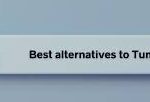In the world of iOS customization, Cydia continues to be the leading app store for jailbroken devices, offering powerful tweaks and features not available through Apple’s official App Store. Jailbreaking refers to the process of removing the restrictions Apple imposes on iOS devices, allowing users to install third-party applications, tweaks, and customizations to unlock the full potential of their iPhones or iPads.
Despite the evolution of iOS over the years, many users still turn to Cydia in 2024 to access a more personalized and feature-rich experience. Whether it’s enhanced multitasking, system-wide customizations, or powerful gesture controls, the best Cydia applications provide capabilities that standard iOS can’t deliver. With this blog, we will explore some of the top Cydia apps available in 2024 that enhance user experience on iOS devices.
Table of Contents
ToggleTop Cydia Apps for iOS in 2024
- Activator
One of the most popular apps on Cydia, Activator allows users to create custom gestures that trigger various actions on their iPhones. For example, you can set gestures like swiping up from the bottom of the screen to open a particular app or double-tap the status bar to take a screenshot. This app grants full control over how you interact with your device, enabling greater efficiency and convenience. - SBSettings
SBSettings offers quick access to system toggles such as Wi-Fi, Bluetooth, brightness, and more, all from the notification center. Rather than navigating through multiple settings menus, SBSettings simplifies these actions, allowing users to toggle system functions with a single swipe. It’s an essential tool for users who prefer to have quick control over their device’s core settings. - Zephyr
Zephyr introduces multitasking gestures to iOS, allowing users to easily switch between apps, swipe to close apps, and quickly access the multitasking tray. With Zephyr, navigating your iPhone feels more fluid and intuitive. It is especially useful for older devices that do not natively support multitasking gestures. - Auxo
A popular app switcher replacement, Auxo provides a visual preview of running apps, allowing users to quickly see the state of their open applications. In addition, Auxo adds advanced multitasking controls, including the ability to close multiple apps at once and control media playback directly from the switcher. - BiteSMS / Messages+
BiteSMS (or its alternative Messages+) offers a much richer messaging experience, adding features like quick reply, scheduled messages, and enhanced notifications to the native iOS Messages app. For power users who rely heavily on SMS, BiteSMS provides a host of useful functions to streamline communication. - WeatherIcon
WeatherIcon displays live weather information directly on your home screen’s weather app icon. It can show current temperatures, weather conditions, and forecasts in real-time, making it easier to stay updated with the weather without having to open an app. - 3DBoard / DeepEnd
If you’re looking for eye-catching home screen effects, 3DBoard and DeepEnd add a 3D look to your icons and wallpaper. These tweaks use the iPhone’s accelerometer to create an illusion of depth, providing a dynamic and unique visual experience as you tilt your device. - Winterboard / Dreamboard
Winterboard and Dreamboard are essential for users who want to fully customize the appearance of their iOS devices. They allow you to apply themes that change the icons, wallpapers, and overall design of the interface. While Winterboard is more basic, Dreamboard offers advanced theme features, making it easier to completely overhaul your iOS look. - Stride / AndroidLock
For users who are tired of the default passcode lock screen, Stride and AndroidLock provide creative alternatives. With Stride, you can unlock your iPhone by drawing custom gestures, while AndroidLock mimics the Android-style pattern unlock, giving you a fun, personalized way to secure your device. - IntelliScreenX / LockInfo
IntelliScreenX and LockInfo bring a wealth of information to your lock screen, including widgets, notifications, and quick access to settings. These apps are perfect for users who want to check messages, weather, news, or calendar events without unlocking their phones. - DoubleCut
DoubleCut is a productivity booster that allows users to create custom shortcuts for commonly used text. For instance, you can set a shortcut to automatically insert your email address or commonly typed phrases by simply double-tapping a key, saving time during frequent typing tasks.
Also Read More : Video Game Torrents
NOTE: The VPN Warrior does not condone using torrents to illegally obtain content. Using the following torrent websites for illegal purposes is done entirely at your own risk.
The VPN Warrior takes no responsibility for any legal problems you encounter.
Conclusion
The best Cydia applications in 2024 offer a wide range of options for iOS users to customize their devices and unlock powerful features. Whether you want to enhance multitasking, change the look of your interface, or add advanced gesture controls, these apps provide significant improvements to the user experience. However, while jailbreaking and using Cydia offer exciting possibilities, it’s crucial to be mindful of potential security risks and to ensure you only download apps and tweaks from reputable sources.
If you’re new to Cydia or jailbreaking, start with essential apps like Activator, iCleaner, and Auxo, and gradually explore more advanced tweaks as you become comfortable with the platform. With the right combination of apps, you can completely transform how you interact with your iOS device, tailoring it to fit your personal preferences and needs.
FAQs
Yes, you can still install Cydia on your iPhone in 2024, but it requires jailbreaking your device. Several reliable jailbreak tools like Checkra1n, Unc0ver, and Taurine allow users to unlock their devices and install Cydia. These tools support a variety of iOS versions, but it’s essential to ensure compatibility with your specific iPhone model and iOS version
- To install apps from Cydia, you first need to jailbreak your device. After jailbreaking, open the Cydia app and browse through the available repositories (repos) to find the app or tweak you want. Simply tap the “Install” button, and Cydia will handle the rest. Make sure to only install apps from trusted sources to avoid security risks.
- While Cydia is the most well-known jailbreak app store, there are some alternatives like Sileo and Zebra. These platforms provide similar functionality with more modern interfaces and faster performance. Sileo, in particular, is designed to be a more lightweight and user-friendly alternative to Cydia, making it a popular choice among jailbreak enthusiasts.
Popular Cydia tweaks that offer substantial improvements to the user experience include Activator, iCleaner, and FlipControlCenter. These tweaks allow users to customize gestures, free up storage space, and modify the Control Center to add extra toggles, providing greater flexibility in daily usage
- Cydia offers many benefits by allowing iPhone users to customize their devices beyond Apple’s default limitations. However, jailbreaking comes with risks, such as voiding your warranty and exposing your device to potential security vulnerabilities. For users who value customization and additional features, the benefits of Cydia can outweigh the risks, but it’s essential to take precautions such as backing up your device and using trusted sources.