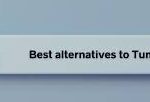In an era where online privacy is paramount, using a Virtual Private Network (VPN) has become essential for safeguarding personal data. Proton VPN stands out as a robust choice for users seeking security, speed, and ease of use. In this comprehensive guide, we will explore how to use Proton VPN effectively in 2024, covering everything from installation and configuration to troubleshooting common issues. By the end of this article, you will have all the knowledge you need to maximize your online privacy with Proton VPN.
Table of Contents
ToggleWhat is Proton VPN?
Proton VPN is a privacy-focused Virtual Private Network developed by the team behind Proton Mail, the world’s largest encrypted email service. Launched in 2017, it aims to provide users with a secure and private internet experience while ensuring that their data remains confidential. With servers located in over 65 countries and a commitment to user privacy, Proton VPN has quickly gained popularity among privacy advocates.
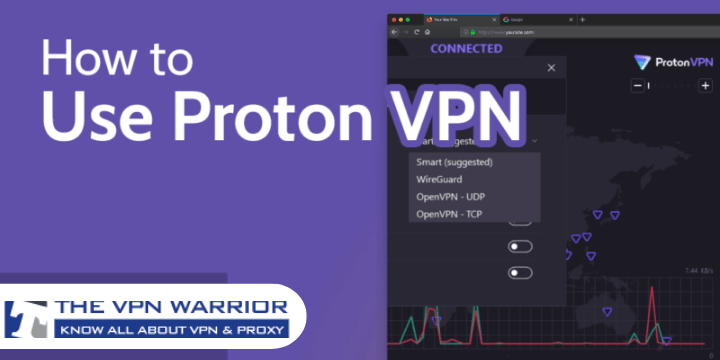
How to Use Proton VPN
Sign Up for an Account : Visit the Proton VPN website and select a plan (free or paid).
- Download the App: Get the Proton VPN application for your device (Windows, macOS, Android, iOS).
- Install the Application: Follow the installation instructions specific to your OS.
- Log In: Open the app and log in using your account credentials.
- Select a Server: Choose a server from the interactive map or list based on your needs.
- Connect to the VPN: Click “Connect” to establish a secure connection.
- Adjust Settings (Optional): Explore settings like split tunneling or kill switch as needed.
- Browe Securely: Enjoy safe browsing with your IP masked and data encrypted.
Key Features of Proton VPN
| Key Point | Description |
|---|---|
| Robust Privacy and Security Features |
|
| User-Friendly Interface |
|
| Generous Free Version |
|
| Advanced Features for Enhanced Functionality |
|
| Affordable Pricing Plans |
|
Proton VPN offers a variety of features designed to enhance your online experience:
How to Install Proton VPN
Installing Proton VPN is straightforward and can be done in just a few steps:
| Step | Instructions |
|---|---|
| Step 1: Download the App |
Proton VPN is available on multiple platforms: For Mobile Devices: - Download from the Proton VPN Apps Store: • Apple App Store • Google Play Store For Desktop: - Visit the official website to download for Windows or macOS: • Proton VPN Download Page |
| Step 2: Create an Account | If you do not have a Proton account yet: - Go to the Proton website. - Click on "Sign Up." - Select a plan that suits your needs (free or paid). - Fill in your details and verify your email address. |
| Step 3: Install the App | After downloading: - For mobile devices: Tap on the downloaded app and follow the installation prompts. - For desktops: Open the downloaded file and follow the installation wizard instructions. |
| Step 4: Log In | Once installed: - Open the app. - Enter your Proton account credentials (email and password). - Click "Log In." |
Troubleshooting Common Issues
Even with a reliable service like Proton VPN, users may encounter occasional issues when connecting or using the service.
Connection Timed Out
If you receive a “connection timed out” error message:
- Check Your Internet Connection : Ensure that you have an active internet connection before attempting to connect.
- Change Server Location : If one server is unresponsive, try connecting to another server location.
- Restart the App : Close and reopen Proton VPN to refresh your connection attempt.
Slow Speeds
If you notice slower speeds while connected:
- Switch Protocols : Experiment with different protocols available in settings; some may offer better speeds than others depending on your network conditions.
- Choose Closer Servers : Connecting to a server geographically closer can improve speed significantly.
- Disable Background Apps : Close other applications that may be consuming bandwidth while using Proton VPN.
Pricing Plans
Proton VPN offers several pricing options tailored to different user needs:
| Plan | Price (Monthly) | Price (Yearly) | Features Included |
|---|---|---|---|
| Free | $0 | $0 | Limited server access, basic features |
| Basic | $5 | $48 | Access to high-speed servers |
| Plus | $10 | $96 | Additional features like Secure Core |
| Visionary | $30 | $288 | All features plus support for multiple devices |
For more details on pricing and features, visit their official site at ProtonVPN Pricing.
NOTE: The VPN Warrior does not condone using torrents to illegally obtain content. Using the following torrent websites for illegal purposes is done entirely at your own risk.
The VPN Warrior takes no responsibility for any legal problems you encounter.
Conclusion
Using Proton VPN effectively enhances your online privacy and security significantly in today’s digital landscape where threats are ever-evolving. By following this guide on how to use Proton VPN, you can easily install it on various devices, connect securely, customize settings according to your needs, and troubleshoot common issues as they arise.
With its commitment to user privacy through its no-logs policy and advanced security features like Secure Core and split tunneling, Proton VPN stands out as one of the best choices for both novice users and seasoned professionals alike.By taking control of your online privacy with tools like Proton VPN, you are making an important step towards safeguarding your digital life from prying eyes.
Yes, Proton VPN offers a free version that is available forever. However, it has limitations compared to the paid plans. The free version allows only one device connection and provides access to servers in five countries: the Netherlands, Japan, Romania, Poland, and the United States. In contrast, paid plans offer faster speeds and access to over 3,000 servers across 70+ countries.
With the free plan, you can connect one device at a time. However, if you opt for the Proton VPN Plus plan, you can connect up to 10 devices simultaneously. This flexibility is ideal for users who want to protect multiple devices at once.
Proton VPN is compatible with various operating systems including Windows, macOS, Linux, iOS, and Android. Additionally, it has browser extensions available for Chrome and Firefox, allowing users to secure their browsing experience across multiple platforms.
No, Proton VPN operates under a strict no-logs policy. This means that your online activities are not tracked or recorded. The service is designed to protect your privacy and ensure that your browsing history remains confidential.
While there is no traditional free trial for the paid plans, the free version of Proton VPN offers robust security features without any cost. Additionally, paid plans come with a 30-day money-back guarantee, allowing you to try the service risk-free.