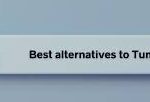In today’s digital age, online privacy and security are more important than ever. With a myriad of VPN options available, it’s crucial to choose a service that not only protects your data but also meets your streaming and browsing needs. NordVPN is one of the leading names in the VPN industry, offering robust security features and an intuitive interface. If you’re considering giving it a try, this guide will walk you through how to get a NordVPN free trial in 2024, allowing you to explore its features without any immediate financial commitment.
Table of Contents
ToggleWhat is NordVPN?
NordVPN is a Virtual Private Network service that enhances your online privacy and security by encrypting your internet connection and masking your IP address. It allows you to browse the web anonymously, bypass geo-restrictions, and secure your data from potential cyber threats.
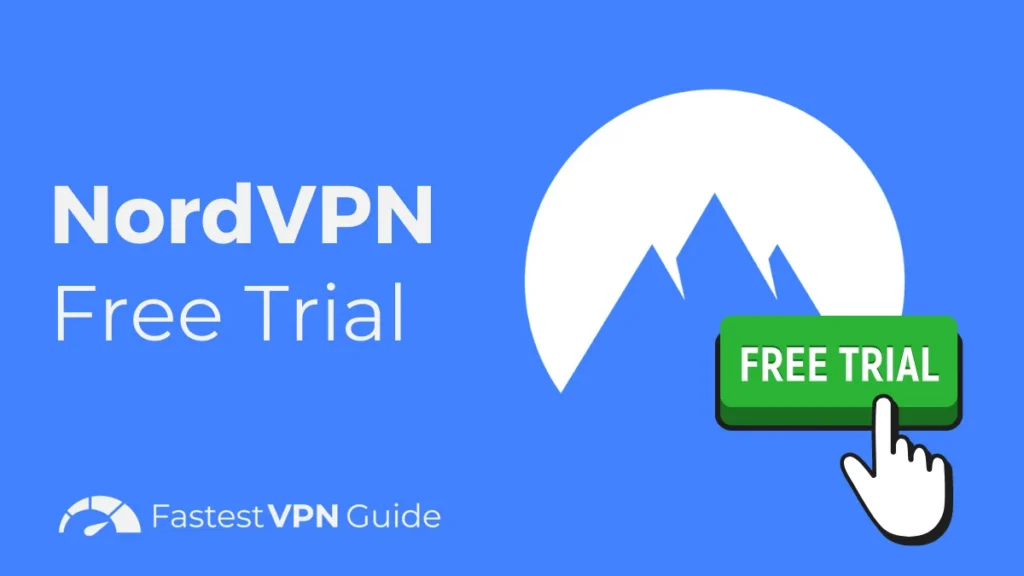
Key Features of NordVPN
Before diving into the specifics of how to access a free trial, let’s look at what makes NordVPN a standout choice:
| Feature | Description |
|---|---|
| Military-Grade Encryption | NordVPN uses AES-256 encryption, ensuring that your data remains private and secure. |
| No-Logs Policy | The company adheres to a strict no-logs policy, meaning it does not track or store your online activities. |
| Double VPN | This feature routes your traffic through two servers, providing an extra layer of security. |
| Wide Server Network | With over 5,000 servers in 60 countries, you can easily find a fast connection near you. |
| User-Friendly Interface | The app is designed for ease of use, making it accessible for beginners and tech-savvy users alike. |
| Streaming and Torrenting | NordVPN is optimized for streaming and supports various platforms, including Netflix, Hulu, and torrenting services. |
Understanding the NordVPN Free Trial
As of 2024, NordVPN does not offer a conventional free trial period. However, the service provides a 30-day money-back guarantee, which functions similarly to a free trial. This means you can subscribe, test the service, and request a full refund if you’re not satisfied within 30 days.
Why Choose NordVPN?
Choosing NordVPN allows you to enjoy the following benefits:
- Enhanced Security: Protects your sensitive information while browsing or using public Wi-Fi.
- Access to Restricted Content: Bypass geo-restrictions and access content from different countries.
- Improved Streaming Experience: Enjoy uninterrupted streaming of your favorite shows and movies.
How to Get the NordVPN Free Trial in 2024
Getting started with NordVPN is a straightforward process. Follow these steps to take advantage of the NordVPN free trial via the money-back guarantee:
| Step | Description |
|---|---|
| Step 1: Visit the Official NordVPN Website | Start by heading over to the NordVPN website. Here, you’ll find detailed information about their services and pricing options. |
| Step 2: Choose a Subscription Plan |
NordVPN offers multiple subscription plans, including monthly, yearly, and multi-year options. To experience the service without financial commitment, consider selecting the longer-term plan, which usually comes at a lower monthly rate.
|
| Step 3: Create Your Account | After selecting a plan, you will need to create an account by entering your email address and creating a secure password. If you have a NordVPN free trial code, you can apply it during this step to potentially receive additional benefits. |
| Step 4: Enter Payment Information | To activate your subscription, provide payment information. Although you are entering your payment details, the 30-day money-back guarantee means you can request a refund if you are not satisfied, effectively giving you a NordVPN 7-day free trial or longer, depending on how you utilize the service. |
| Step 5: Download and Install the NordVPN App | Once your account is created, download the NordVPN app for your device. The app is available for:
|
| Step 6: Log In and Connect | After installation, launch the NordVPN app and log in using your credentials. You will then be able to connect to a server. |
| Step 7: Explore the Features | Now that you are connected, take some time to explore NordVPN’s features. Here are a few things to try:
|
Troubleshooting Common Issues
While using NordVPN, you may encounter some common issues. Here’s how to troubleshoot them effectively:
| Issue | Troubleshooting Steps |
|---|---|
| 1. Connection Issues |
|
| 2. Slow Speeds |
|
| 3. Kill Switch Activation |
|
| 4. Accessing Certain Websites |
|
| 5. App Crashes |
|
Refund Policy: The Safety Net
If you find that NordVPN doesn’t meet your expectations, their refund policy provides peace of mind. The nordvpn free trial refund process is straightforward:
- Contact Customer Support: Reach out via live chat or email within the 30-day period.
- Provide Necessary Details: You may need to provide your account information and the reason for your refund request.
- Receive Confirmation: Once your request is processed, you’ll receive confirmation, and the funds will typically be returned to your payment method.
This flexibility makes the trial experience virtually risk-free.
Conclusion
In summary, NordVPN is an excellent choice for enhancing online privacy and accessing content without restrictions. While it doesn’t offer a traditional free trial, its 30-day money-back guarantee allows users to test the service risk-free. With strong security features, a no-logs policy, and a wide server network, NordVPN meets the needs of both beginners and advanced users.
If you encounter issues, the troubleshooting tips provided can help you resolve them quickly, and customer support is available 24/7. By exploring its features and utilizing the refund policy, you can enjoy a secure and unrestricted online experience with confidence.
FAQs About NordVPN Free Trial
No, NordVPN does not provide a traditional free trial. However, it offers a 30-day money-back guarantee, allowing you to test the service without risk. If you’re not satisfied, you can request a full refund within 30 days of subscribing.
If you wish to request a refund, contact NordVPN’s customer support via live chat or email within the 30-day period. Provide your account details and the reason for the request, and you’ll receive confirmation once your refund is processed.
NordVPN accepts various payment methods, including credit/debit cards, PayPal, and cryptocurrencies like Bitcoin, ensuring flexibility and privacy in transactions.
Yes, NordVPN allows simultaneous connections on up to six devices. You can use it on various platforms, including Windows, macOS, Android, iOS, and browser extensions for Chrome and Firefox.
If you decide to continue using NordVPN after the 30-day period, your subscription will automatically renew based on the plan you selected. You will be charged accordingly unless you cancel your subscription before the renewal date.