In the world of Android applications, you may come across various system and diagnostic apps that you don’t fully understand. One such app is the CQATest app. If you’ve noticed it on your device and wondered about its purpose or if it’s something to be concerned about, you’re not alone. This guide will delve into what the CQATest app is, whether you need it, and if it poses any risks. We’ll also cover common issues users face with this app and how to manage or remove it if necessary.
What is CQATest?
CQATest stands for “Quality Assurance Test.” It’s a system app commonly found on Android devices, particularly those from manufacturers like Xiaomi, Samsung, and Huawei. The CQATest app is designed to perform diagnostic tests and quality checks on your device. Its primary function is to help the manufacturer test the hardware and software components of the device to ensure they are functioning correctly.
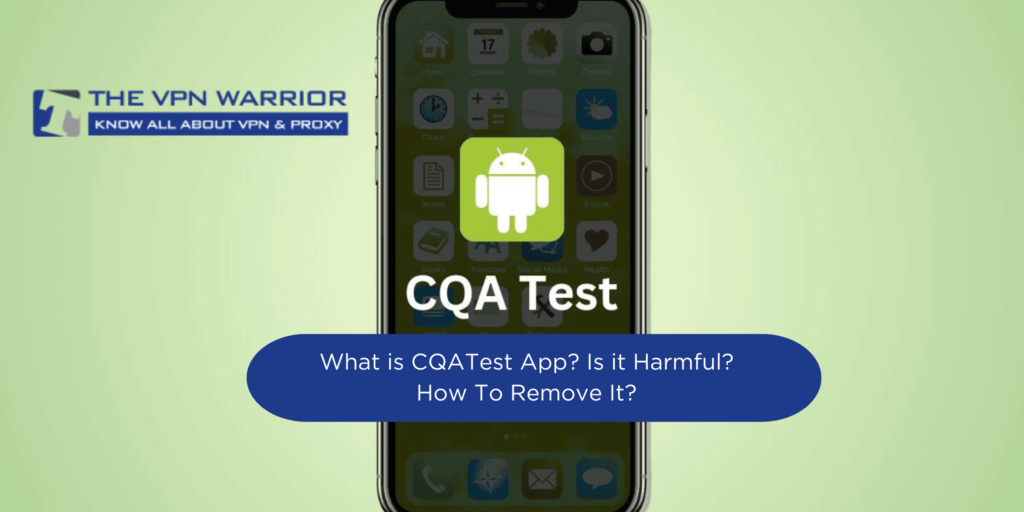
The Role of CQATest
CQATest is part of a suite of tools used by manufacturers during the production and quality assurance process. It helps in:
- Hardware Testing: Ensuring that components like the touchscreen, camera, sensors, and connectivity options work correctly.
- Software Diagnostics: Checking the stability and performance of the operating system and pre-installed apps.
- Quality Control: Verifying that the device meets the manufacturer’s standards before reaching the consumer.
In essence, CQATest is an internal tool used to maintain the quality and performance of devices. It’s not meant for end-user interaction but rather for testing purposes within the manufacturing environment.
Also Recommended :The Ultimate Guide to Pirate Bay Alternatives in 2024
Do I Need the CQATest App?
For most users, the CQATest app does not serve a functional purpose. It is generally not designed for everyday use and does not offer any user-facing features. Here’s why you might question its necessity:
For Average Users
- No User Benefit: The app doesn’t provide any features or services that affect your daily use of the phone. It’s not something you interact with regularly.
- Non-Impactful: The app runs in the background and performs tests without affecting your user experience. It’s not essential for regular phone operations.
For Manufacturers and Technicians
- Essential for Testing: For those involved in the manufacturing or repair processes, CQATest plays a crucial role in diagnosing issues and ensuring quality control. It helps technicians verify that the device meets performance standards before it’s released to the market.
In summary, while CQATest is necessary for internal testing and quality assurance, it is not something you need to worry about as an end-user. It doesn’t impact the usability or performance of your device in a way that affects your daily activities.
Is CQATest App a Virus?
One common concern about system apps like CQATest is whether they might be harmful or malicious. Let’s clarify this issue:
Understanding Its Nature
System App: CQATest is a system app, which means it is pre-installed on your device by the manufacturer. It is not downloaded from the Google Play Store or any third-party source.
Legitimate Purpose: The app is designed for diagnostic and testing purposes, not for malicious activity. It’s used by manufacturers to ensure the device meets their quality standards.
Safety Aspects
Not a Virus: CQATest is not a virus. It does not contain malware or perform harmful actions on your device.
Manufacturer Tool: It is a legitimate tool used during the device’s production and testing phase. It is not intended to compromise your device’s security or personal data.
While CQATest might be confusing if you encounter it on your device, it is not something that poses a threat to your security. Its purpose is strictly related to internal quality assurance processes.
Is CQATest App Spyware?
Another concern users often have is whether CQATest might be spying on their activities. Here’s what you need to know:
Privacy Considerations
- No Spyware Functions: CQATest does not have the capabilities or intentions of spyware. It does not collect personal data or track your activities.
- Purpose-Driven: Its primary role is to test the hardware and software components of your device. It does not interact with your personal information or communicate data outside the device.
Transparency
- Internal Use: The app’s activities are limited to testing and diagnostics. It does not have permissions to access or send personal data, and its operations are confined to the device’s internal testing mechanisms.
CQATest is not spyware. It operates within a controlled environment designed to ensure the quality and performance of the device, without intruding on your privacy or personal data.
CQATest App Permissions
Permissions are a crucial aspect of understanding any app’s functionality. Here’s a breakdown of CQATest’s permissions:
Typical Permissions
- System-Level Access: CQATest might have access to system-level functions required for diagnostics, such as testing the device’s sensors or hardware components.
- No Personal Data: It typically does not require or access personal data like contacts, messages, or browsing history.
Why Permissions Matter
- Testing Needs: The permissions it requests are usually related to its testing functions. They are necessary for performing hardware and software checks, not for accessing personal information.
- Minimal Impact: Since it is a system app with specific functions, its permissions are limited to what is necessary for its role in diagnostics and quality assurance.
Understanding CQATest’s permissions helps clarify that while it has access to certain system functions, it does not extend beyond its intended diagnostic purposes.
Problems Faced by Users Because of the CQATest App
Although CQATest is generally harmless, some users report issues related to this app. Common problems include:
Performance Issues
- Unresponsive Device: In some cases, users might notice performance slowdowns if CQATest is running extensive diagnostics. This is usually temporary and should resolve once the tests are completed.
Battery Drain
- Increased Battery Usage: Diagnostic processes might cause increased battery usage. This should normalize once the app finishes its testing operations.
App Notifications
- Unexpected Notifications: Some users might receive notifications or alerts related to CQATest. These are typically related to the app’s testing activities and can be managed through the app’s settings.
Addressing Issues
- Restart the Device: Often, restarting your device can resolve temporary performance or battery issues related to CQATest.
- Check for Updates: Ensure that your device’s software is up-to-date, as updates may address any issues related to system apps.
NOTE: The VPN Warrior does not condone using torrents to illegally obtain content. Using the following torrent websites for illegal purposes is done entirely at your own risk.
The VPN Warrior takes no responsibility for any legal problems you encounter.
Conclusion
The CQATest app is a system application designed for internal diagnostic and quality assurance purposes. It is commonly found on Android devices and plays a crucial role in testing hardware and software components to ensure they meet manufacturer standards. For most users, CQATest does not impact daily use and is not a threat to security or privacy
FAQ
What is the CQATest app on Android?
CQATest is a system app used for diagnostic and quality assurance purposes on Android devices. It helps manufacturers test hardware and software components to ensure they meet quality standards.
For most users, the CQATest app is not necessary for daily use. It serves internal testing purposes and does not impact regular phone operations or user experience.
No, CQATest is not a virus. It is a legitimate system app used for diagnostic purposes and does not contain malware or perform harmful actions on your device.
No, CQATest is not spyware. It does not collect personal data or track your activities. Its function is limited to internal testing and diagnostics.
Yes, you can force stop or disable CQATest through your device’s









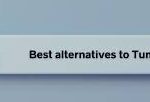

3 thoughts on “What is CQATest App? Is it Harmful? How To Remove It?”